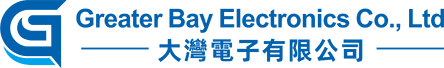
Do SSDs have any requirements for the motherboard?
2024-04-26 21:16:50 Source:Dawan Electronics Co., Ltd. Click:
The motherboard should have a serial port interface, and the BIOS can recognize the SSD, which is generally fine. Generally, SSDs only require the motherboard to support intelligent response, and it is better not to use XP systems. In addition, when installing an SSD, you also need to pay attention to the installation method. Nowadays, the default hard disk working mode of mainstream motherboards is mostly UEFI and SATA, which will cause blue screen failures when installing some older operating systems (such as XP), and you need to manually go to the motherboard BIOS to change the hard disk working mode to IDE mode.
 CN
CN